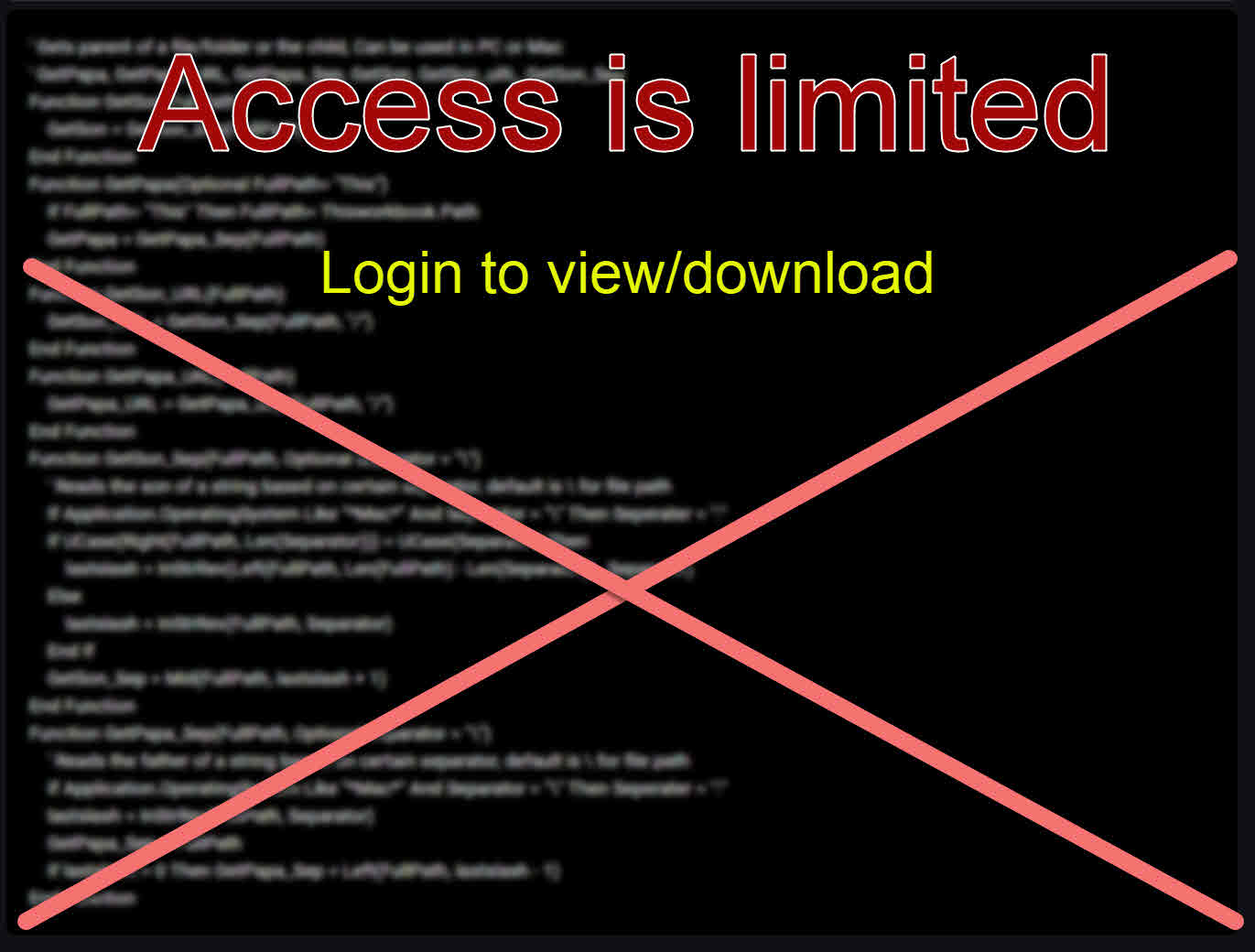I have been playing with WordPress recently, and of course faced some challenges.
One of them is having a simple link to logout WordPress, just like login
for login, you can easily link to…
/wp-login.php
For register, you do
/wp-login.php?action=register
But that is not as simple if you want to logout, you need to pass another argument (called _wpnonce) which looks like a session ID that is changed every login.
That makes it almost impossible to allow logging out using a simple link, unless you install some plugins.
So after some playing, I was actually able to do that by adding new php file.
I called wp-logout.php and placed it in my website root.
This way, I can call it anywhere I want to logout the current user
Either download attached or use code below
Resource1: https://wpbeaches.com/create-loginlogout-link-wordpress/
Resource2: http://wpgpl.com/wordpress-tricks/how-to-add-a-loginlogout-link-to-your-navigation-menu/
Access is limited.
Login here using your Linkedin account. to see or download code.
No registration, not another password to remember, login using your Linkedin account and have access to all public codes in Bold.codes
Linkedin LoginViews 3,960
Downloads 1,432
Codes Required 0

Similar codes

Recent 4 by ANmarAmdeen 4

Random Codes 4