Search results 623
Sorted from new to old.

USB Format in Car stereo
What format used to let Car stereo read USB thumb drive? To listen to MP3 ...

Thin HTML5 Coming soon Template
Simple, elegant, thin template for Under Contruction site. Found it in my ...

bootstrap 5 Spacelab Dark
A Bootstrap 5 css and scss, Spacelab, dark after modified. Not a toggle, just ...

Send page to print
JavaSctipt commnad to show Print dialog when a page is visited. I usually put ...
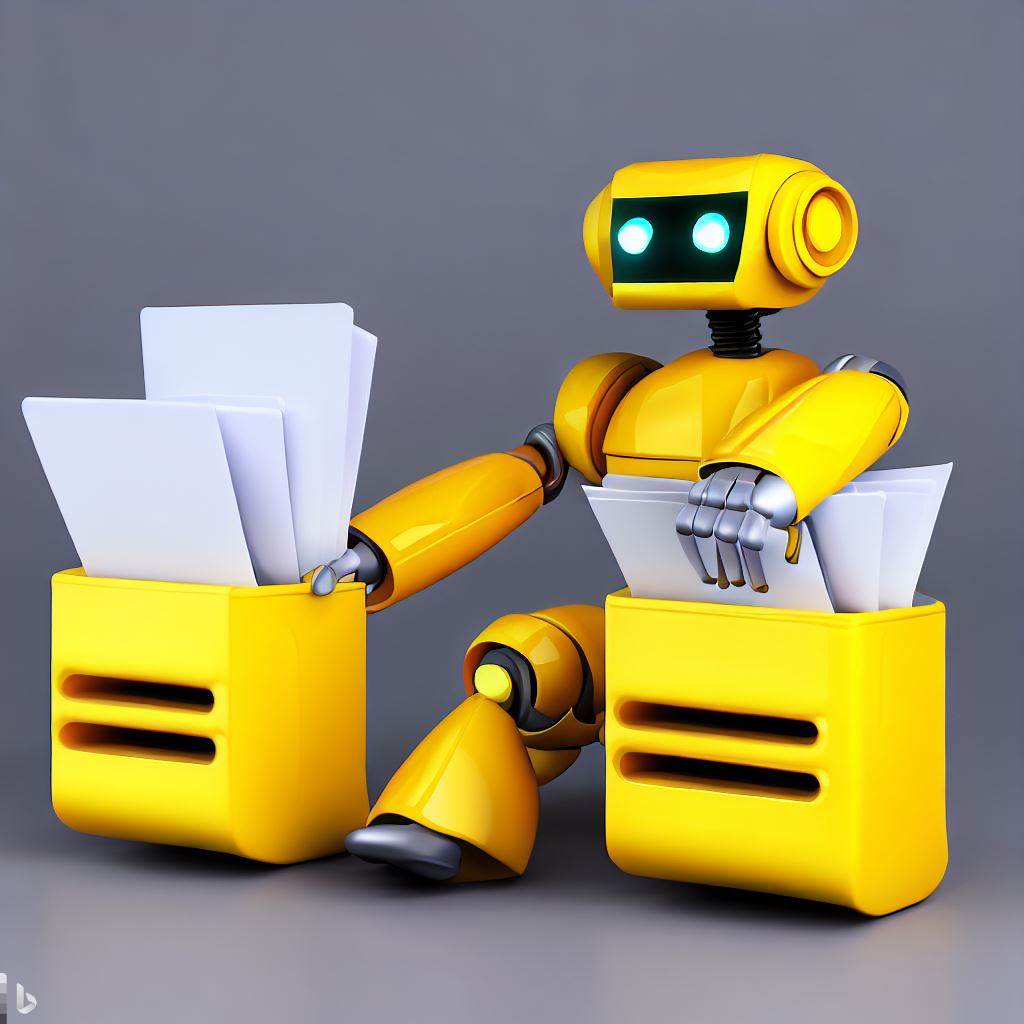
CopyDynamicRangeValue
Copy values from range to cell. Without using clipboard of course. Here the ...

WorkbookSave_ANmar
Saves a workbook handling several scenarios and decide what to do based on each. ...
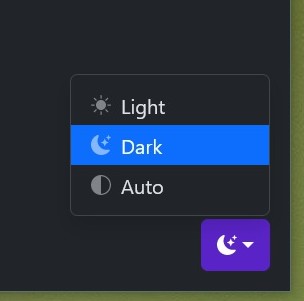
Bootstrap 5 color toggle
Working toggle button to switch between light and dark color modes in Bootstrap ...

Refresh Table from View
Convert SQL View into table for speed reading. Using views a lot, I needed a ...






