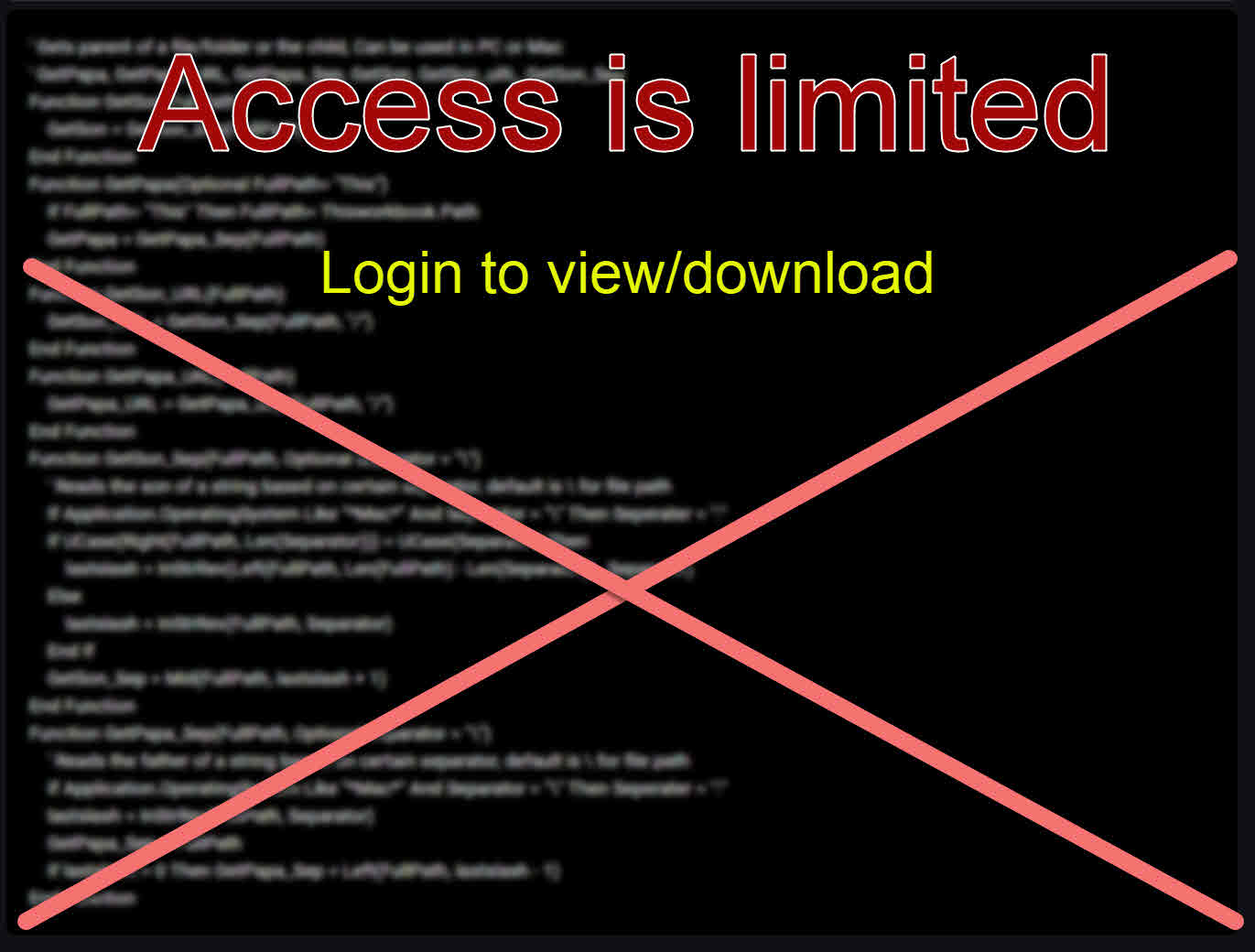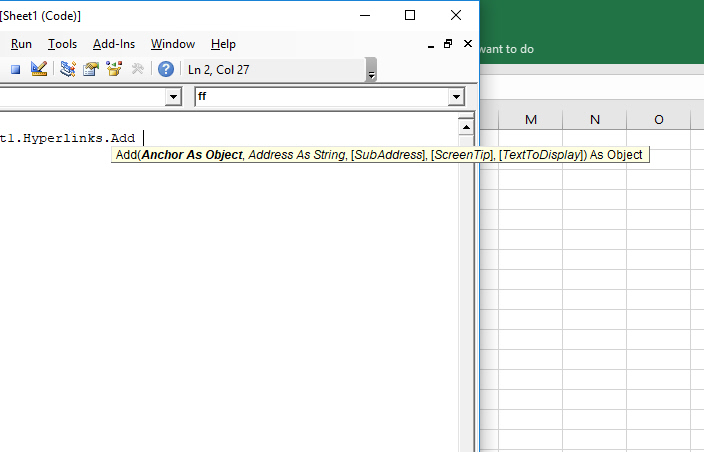Creates a hyperlink to URL or to cell inside a cell in Excel VBA (or delete it).
This is Hyperlink as Insert > Hyperlink and not as Hyperlink function.
Option to add hyperlink to online link, to a cell giving full cell address like [workbook.xlsx]Sheet1!A1, or as parts of workbook, worksheet and cell address.
If none of URL, FullAddress or CellAddress is given, that hyperlink will be deleted
More examples:
Puts link in Sheet2!G7 of this workbook to certain cell in certain workbook/worksheet
CellSave_Hyperlink "G7", , "[Workbook1.xlsb]Sheet5!D3:D6", , , , "Sheet2", "Main.xlsb", "Client List"
Edit 2024-03-22: Found issue and fix in adding hyperlink to URL
Access is limited.
Login here using your Linkedin account. to see or download code.
No registration, not another password to remember, login using your Linkedin account and have access to all public codes in Bold.codes
Linkedin LoginCellSave_Hyperlink "G4", , , "A1"
Put link in cell G5 that jumps to cell A1 in sheet Main in same workbook, with caption of "Back"
CellSave_Hyperlink "G5" , , , "A1", "Main", , , , "Back"
Puts link in cell G6 of sheet "Cmd" that jumps to website VBA.me, link name is "About" and screen tip is "About Programmer"
CellSave_Hyperlink "G6", "http://VBA.me", , , , , "Cmd", , "About", "About Programmer")
Views 4,444
Downloads 1,401
Codes Required 0

Similar codes

Recent 4 by ANmarAmdeen 4

Random Codes 4