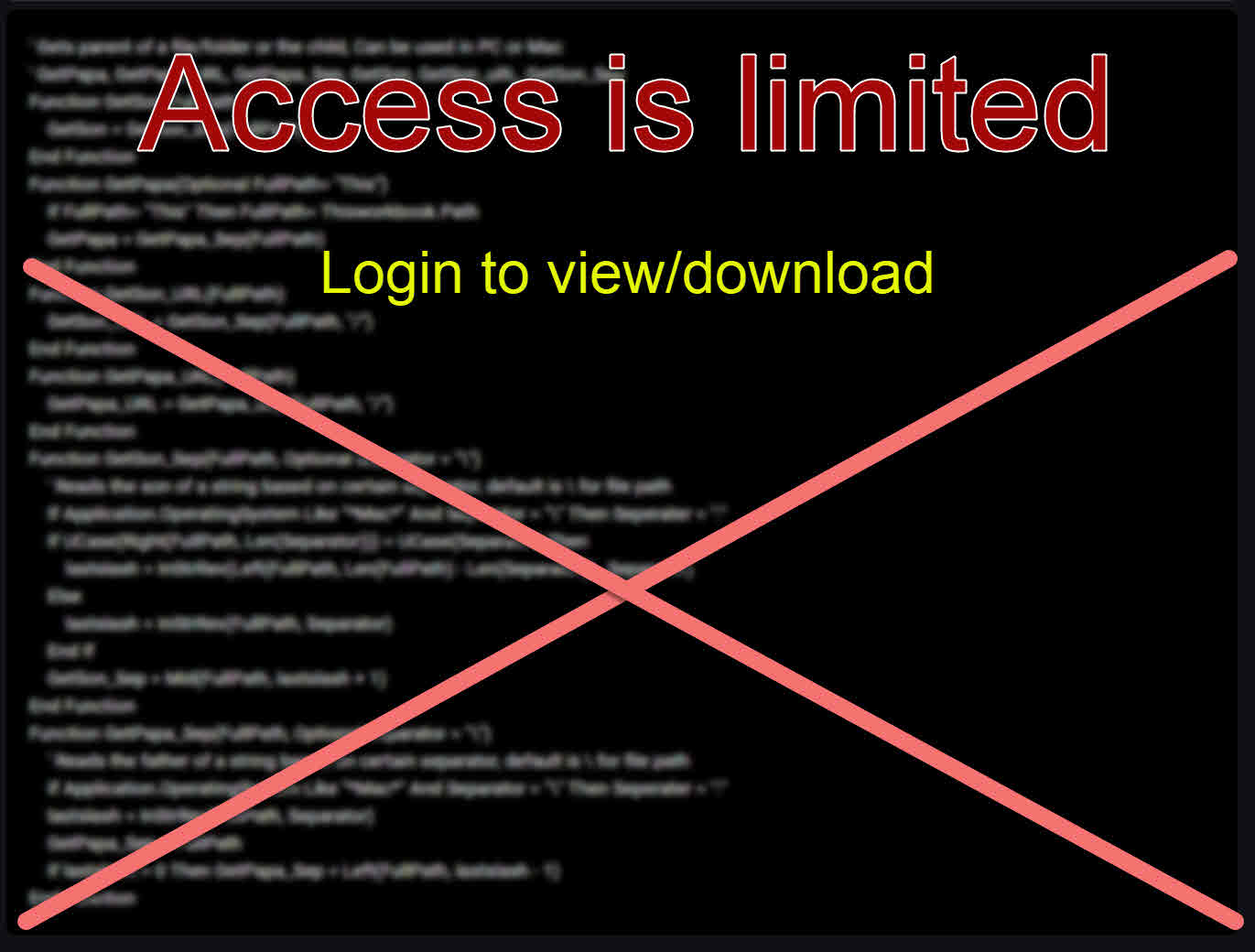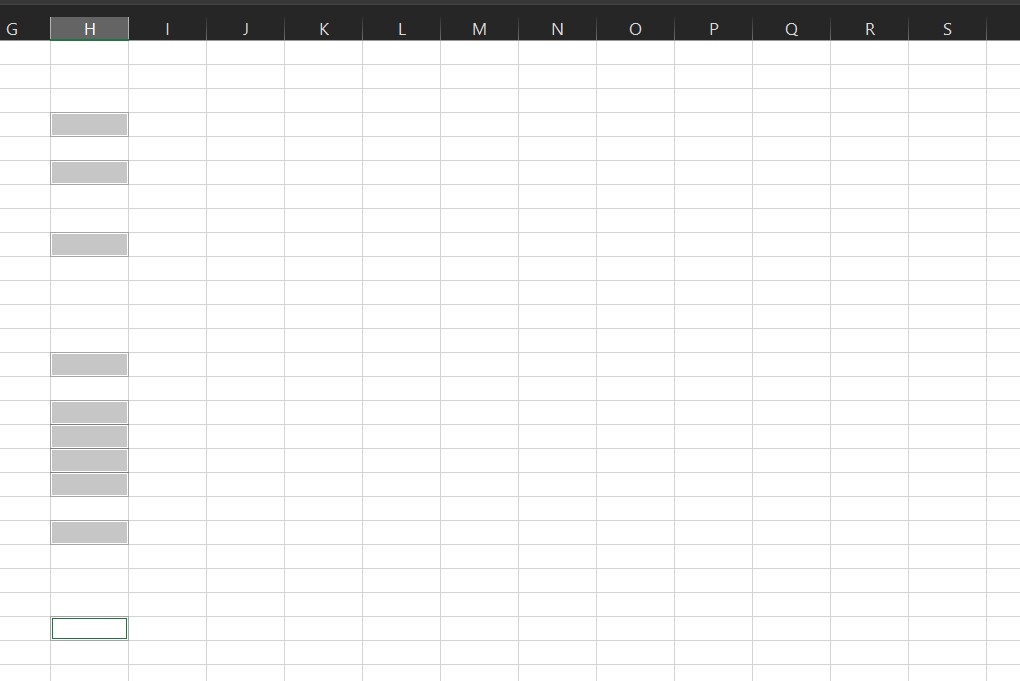Finds the SUM, COUNT, COUNTA, etc for a range of cells referencing using INDIRECT function method
Passing column name, and list of rows separated by certain char, the function will return SUM (or others) of that group of cells
Needed when you need to have list of rows variable, meaning you do not always use the same rows to get their SUM (or others)
Uses same Function_Num as in SUBTOTAL Excel function
' Function_Num Ignore hidden
' 1 101 AVERAGE
' 2 102 COUNT
' 3 103 COUNTA
' 4 104 MAX
' 5 105 MIN
' 6 106 PRODUCT
' 7 107 STDEV
' 8 108 STDEVP
' 9 109 SUM
' 10 110 VAR
' 11 111 VARP
Access is limited.
Login here using your Linkedin account. to see or download code.
No registration, not another password to remember, login using your Linkedin account and have access to all public codes in Bold.codes
Linkedin LoginParameters
Statistics
Views 250
Downloads 89
IDs
Requirements
Codes Required 0

Similar Codes
Similar codes

By Developer
Recent 4 by ANmarAmdeen 4

Random Codes
Random Codes 4