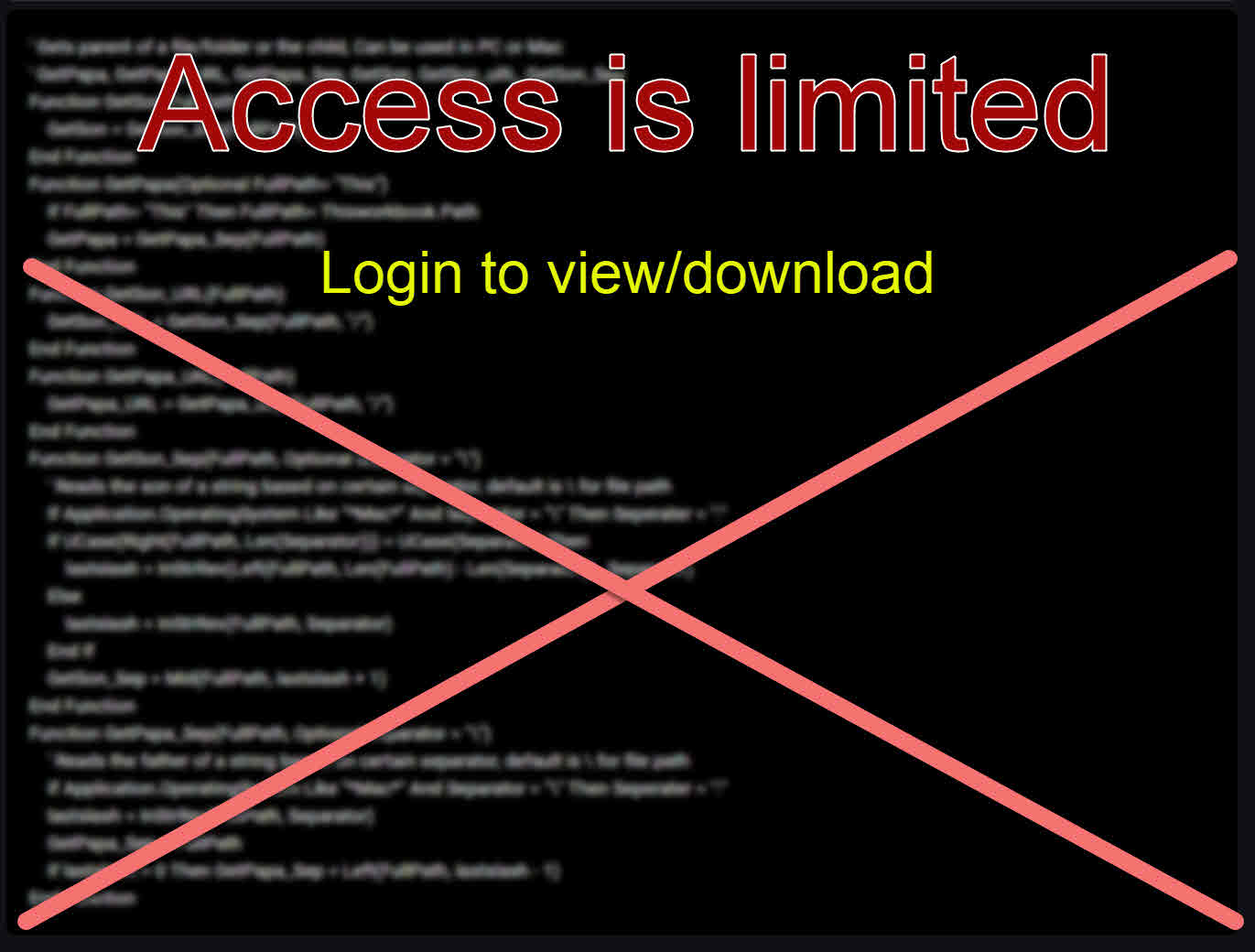A set of commands (or shortcuts) allowing users to access Control panel items quickly.
I had them for a while, and needed to keep it for me in future
Access is limited.
Login here using your Linkedin account. to see or download code.
No registration, not another password to remember, login using your Linkedin account and have access to all public codes in Bold.codes
Linkedin LoginStatistics
Views 3,067
Downloads 950
IDs
CodeID
DB ID

ANmarAmdeen
770
Revisions
v1.0
Sunday
May
19
2019
Requirements
Codes Required 0

Similar Codes
Similar codes

By Developer
Recent 4 by ANmarAmdeen 4

Random Codes
Random Codes 4