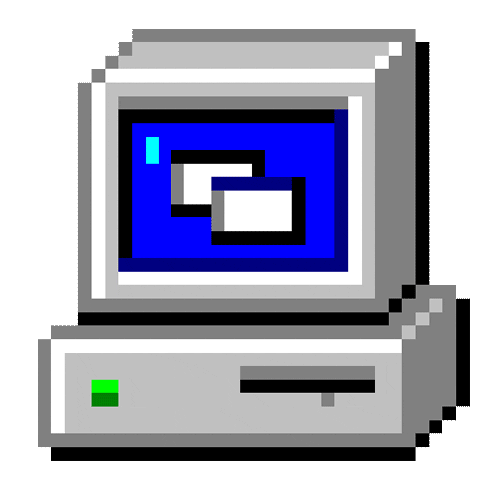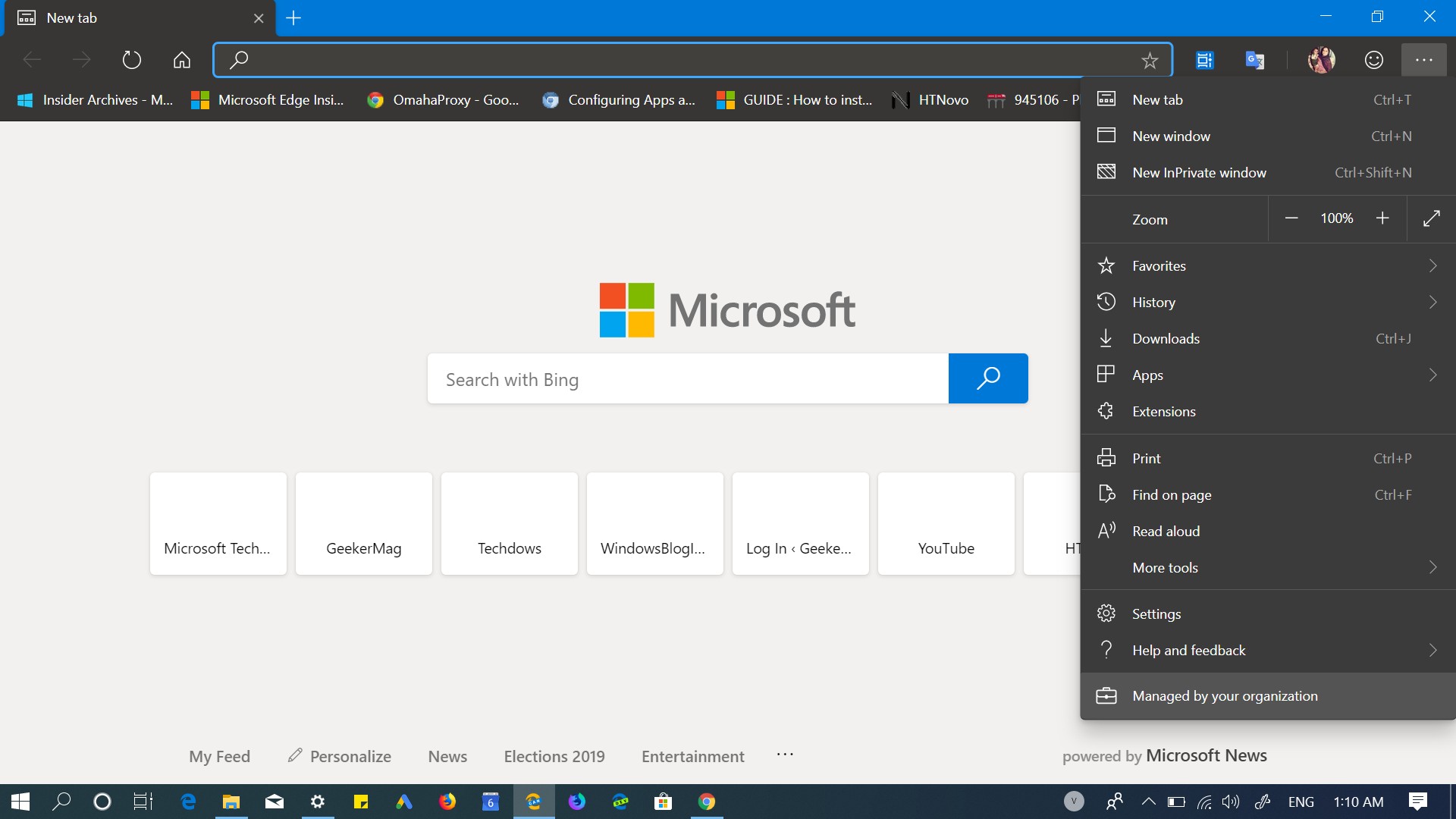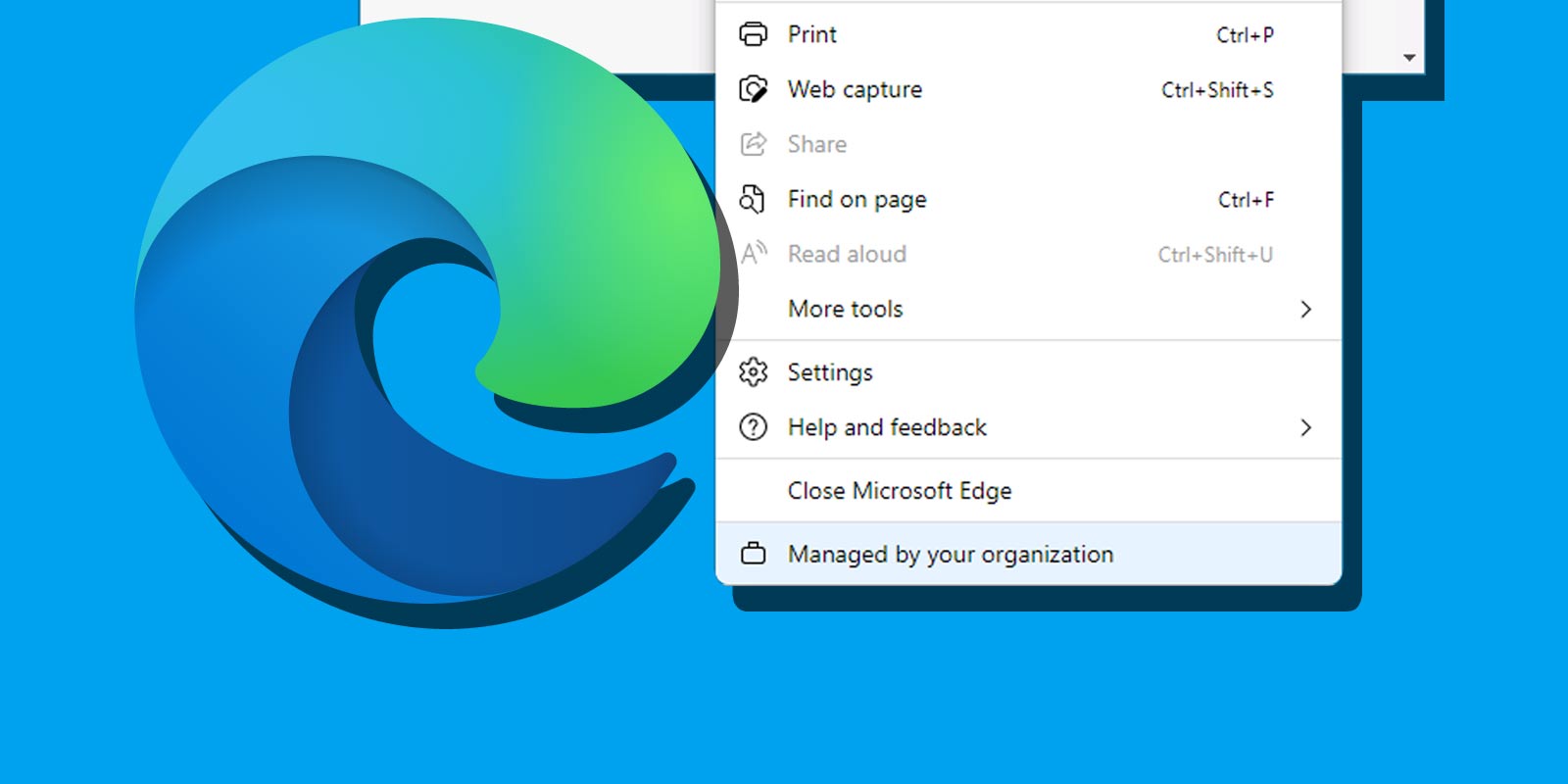AI helped me here to remove the message on my browser of (Managed by your organization).
I was looking for ways to enable sidebar in edge to easily access Copilot from Microsoft, and got those two two tricks below.
I am really enjoying this.
Two registry keys to remove, then restart Edge.
Two registry keys to play with ...
To remove the "Managed by your organization" message from Microsoft Edge on your personal computer, you can follow these
1. In Regedit, navigate to the following key: 'HKEY_LOCAL_MACHINE\SOFTWARE\Policies\Microsoft and delete 'Edge'
2. Then delete 'Edge' also from 'HKEY_CURRENT_USER\SOFTWARE\Policies\Microsoft\Edge'
3. Restart the browser
The "Managed by your organization" message should be gone now⁵.
If you just want to show the Sidebar ...
Change key HKCU\SOFTWARE\Policies\Microsoft\Edge\Recommended\HubsSidebarEnabled from 0 to 1
To remove the "Managed by your organization" message from Microsoft Edge on your personal computer, you can follow these
1. In Regedit, navigate to the following key: 'HKEY_LOCAL_MACHINE\SOFTWARE\Policies\Microsoft and delete 'Edge'
2. Then delete 'Edge' also from 'HKEY_CURRENT_USER\SOFTWARE\Policies\Microsoft\Edge'
3. Restart the browser
The "Managed by your organization" message should be gone now⁵.
If you just want to show the Sidebar ...
Change key HKCU\SOFTWARE\Policies\Microsoft\Edge\Recommended\HubsSidebarEnabled from 0 to 1
Views 153
Downloads 63
CodeID
DB ID

ANmarAmdeen
610
Revisions
v2.0
Wednesday
January
10
2024