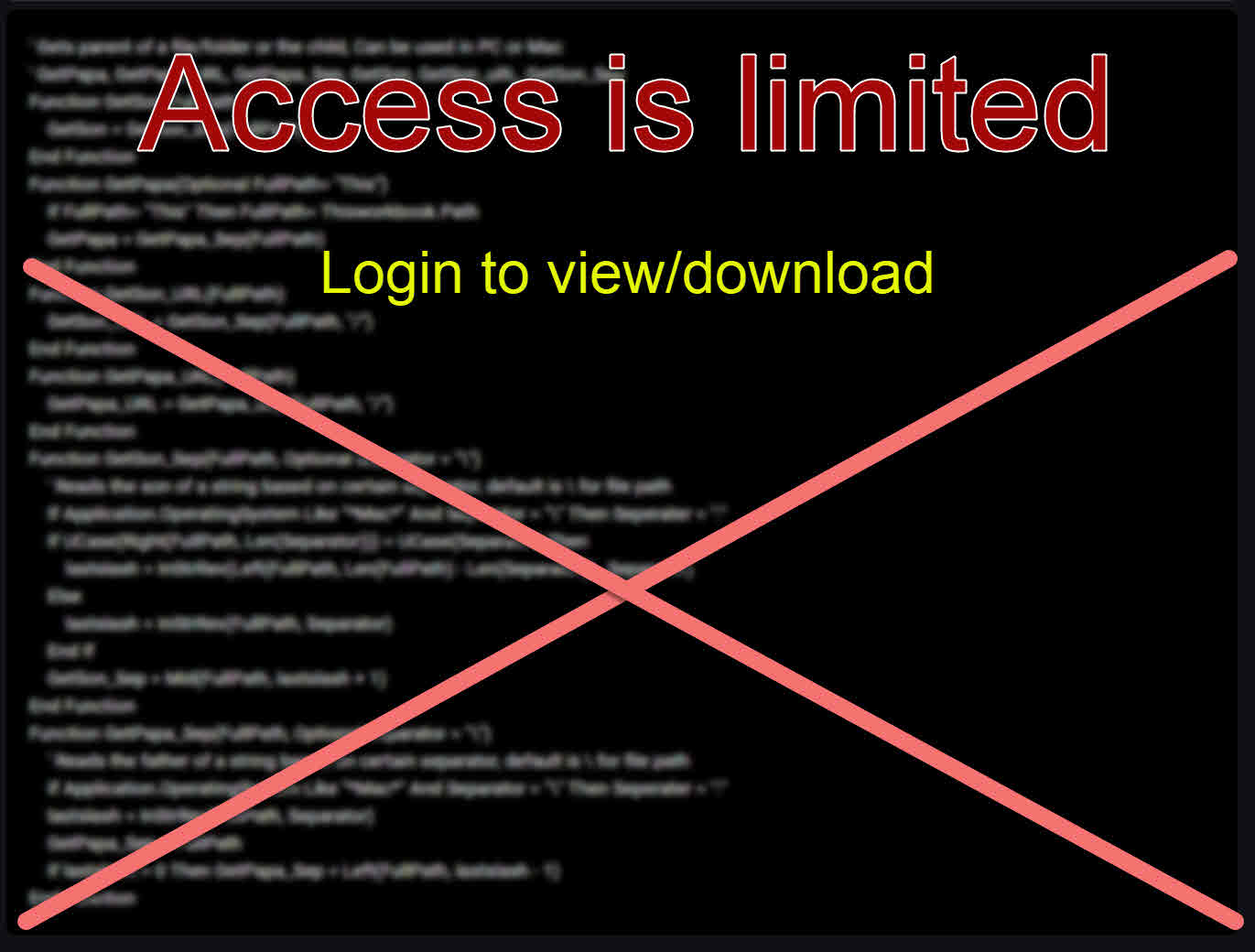Show ActiveUsers in webpage using ASP Classic, this also works as an example of using global.asa and application-variables-scope.
Access is limited.
Login here using your Linkedin account. to see or download code.
No registration, not another password to remember, login using your Linkedin account and have access to all public codes in Bold.codes
Linkedin LoginStatistics
Views 219
Downloads 106
IDs
CodeID
DB ID

ANmarAmdeen
764
Revisions
v1.0
Wednesday
May
4
2022
Requirements
Codes Required 0

Similar Codes
Similar codes

By Developer
Recent 4 by ANmarAmdeen 4

Random Codes
Random Codes 4