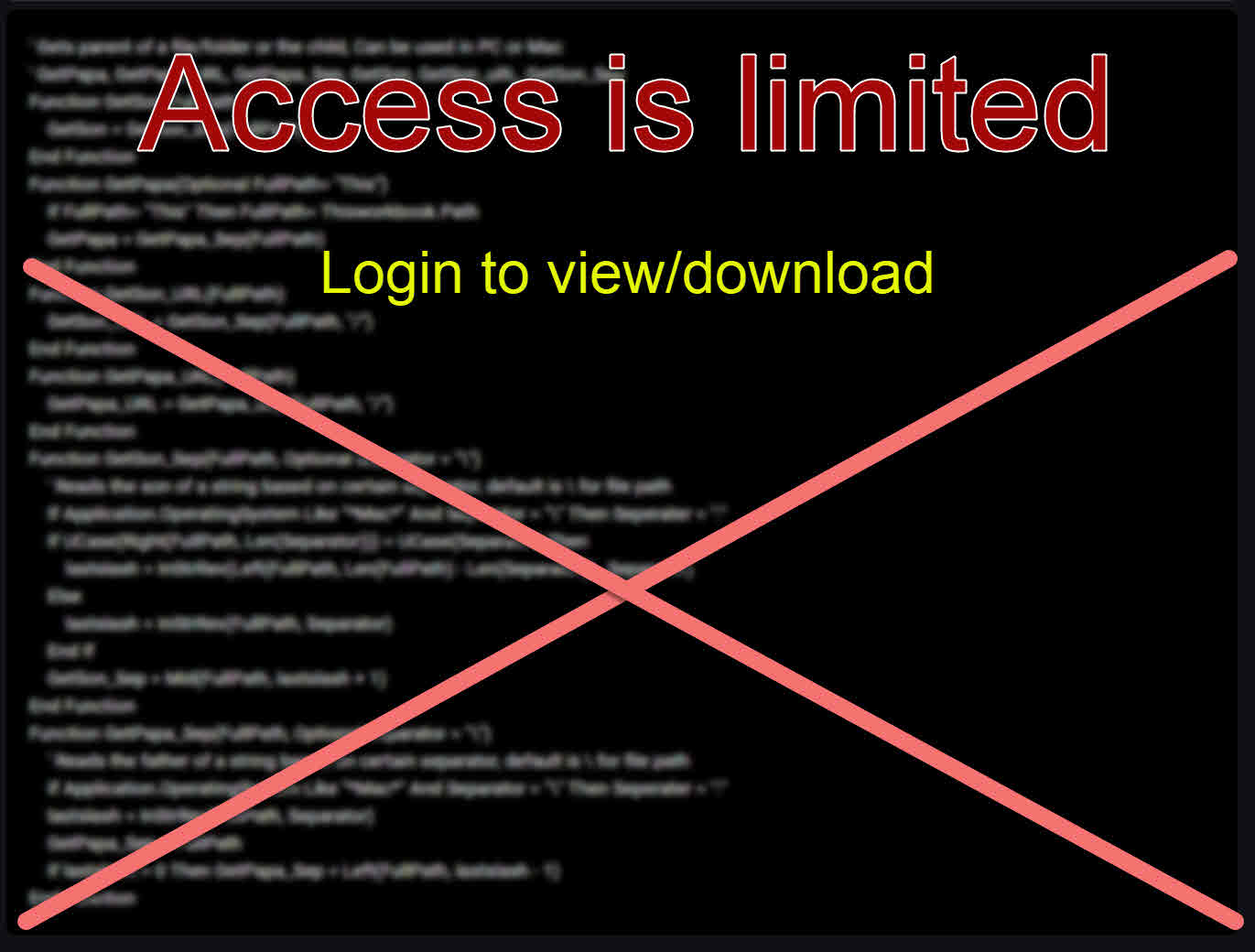Here is how to read Arabic text from MySQL db from Classic ASP
I tried a lot of scenarios and googled a lot, and finally, this was working fine
Please pay attention to all details, since if one is not done correct, you will kiss Arabic chars bye bye.
Related to Arabic in MSSQL
Post image is using Bing AI too, you can tell because the Arabic and English characters are very bad.
Access is limited.
Login here using your Linkedin account. to see or download code.
No registration, not another password to remember, login using your Linkedin account and have access to all public codes in Bold.codes
Linkedin LoginStatistics
Views 354
Downloads 100
IDs
CodeID
DB ID
Requirements
Codes Required 0

Similar Codes
Similar codes

By Developer
Recent 4 by ANmarAmdeen 4

Random Codes
Random Codes 4