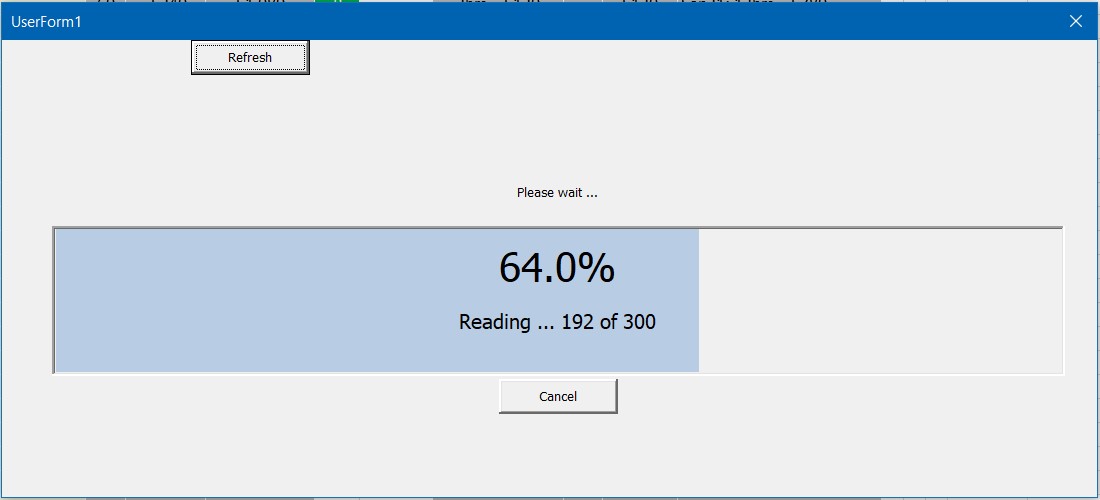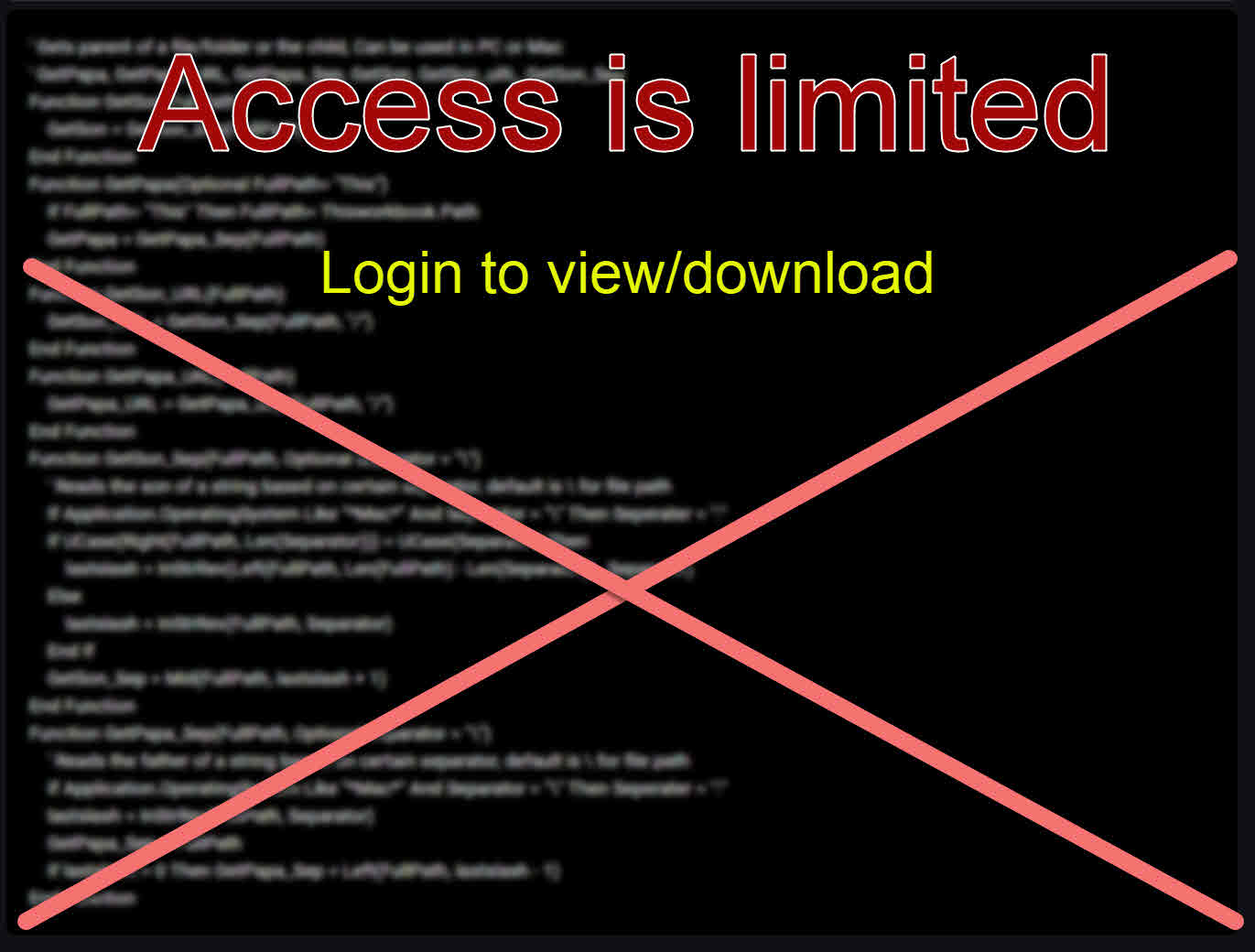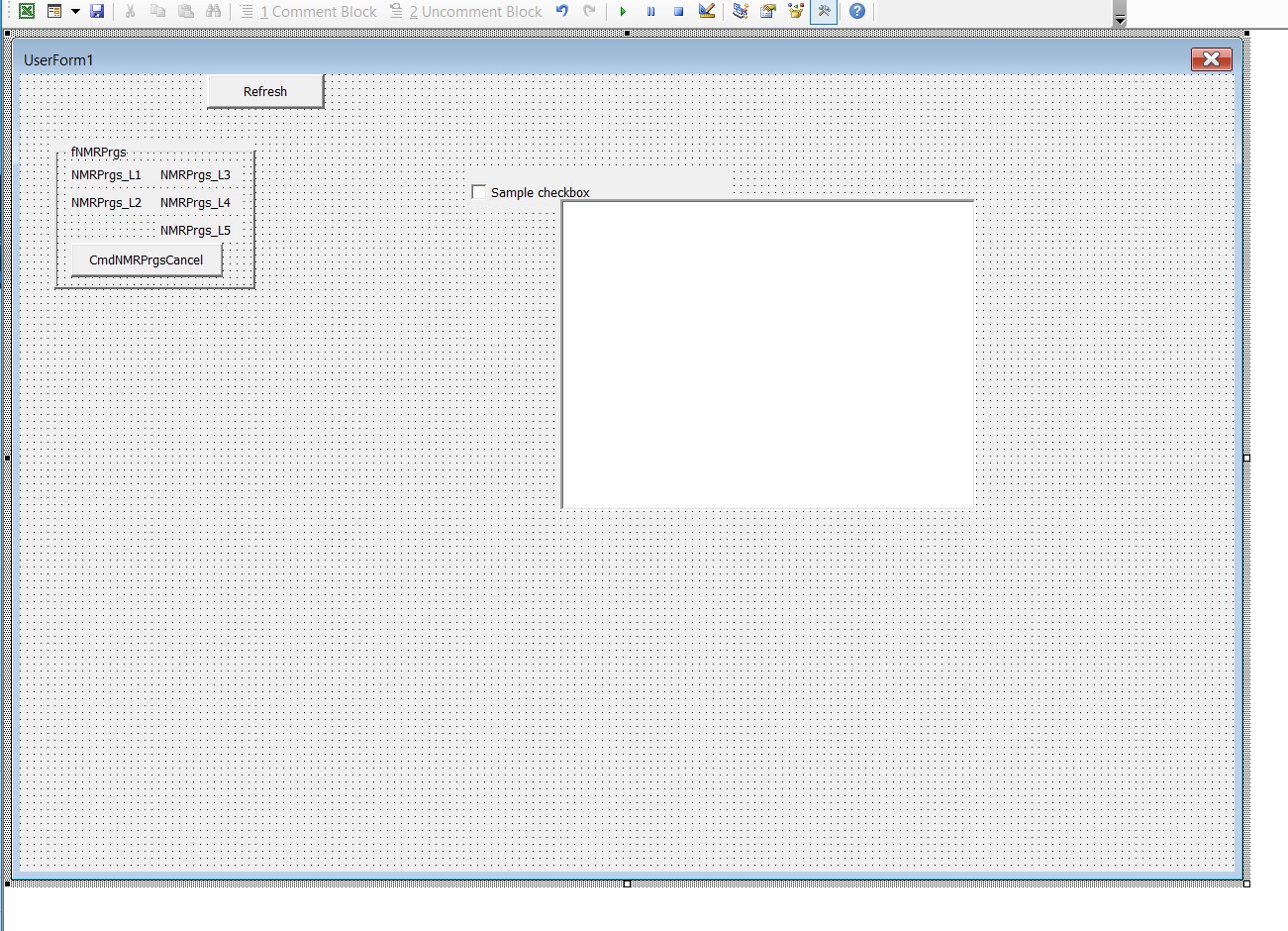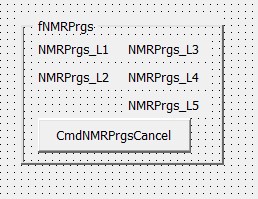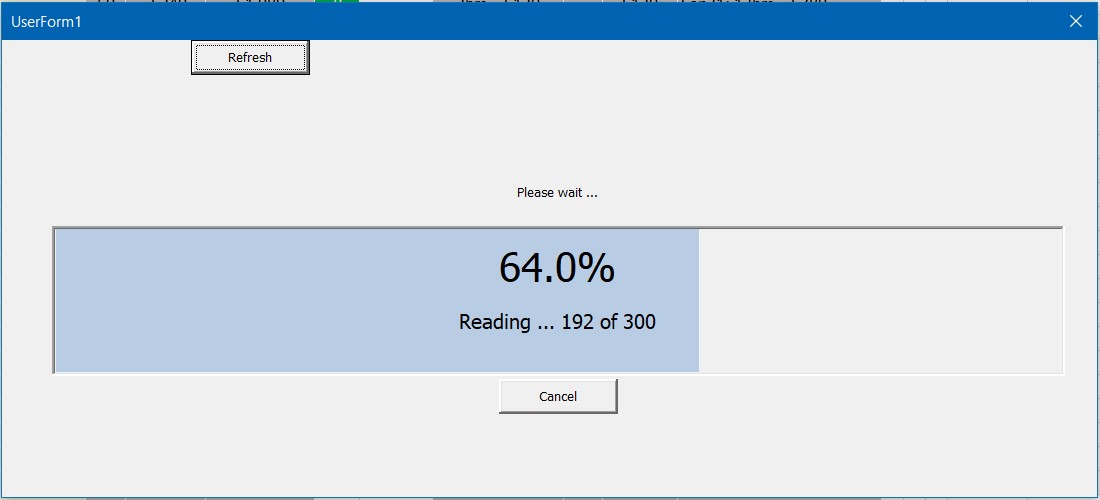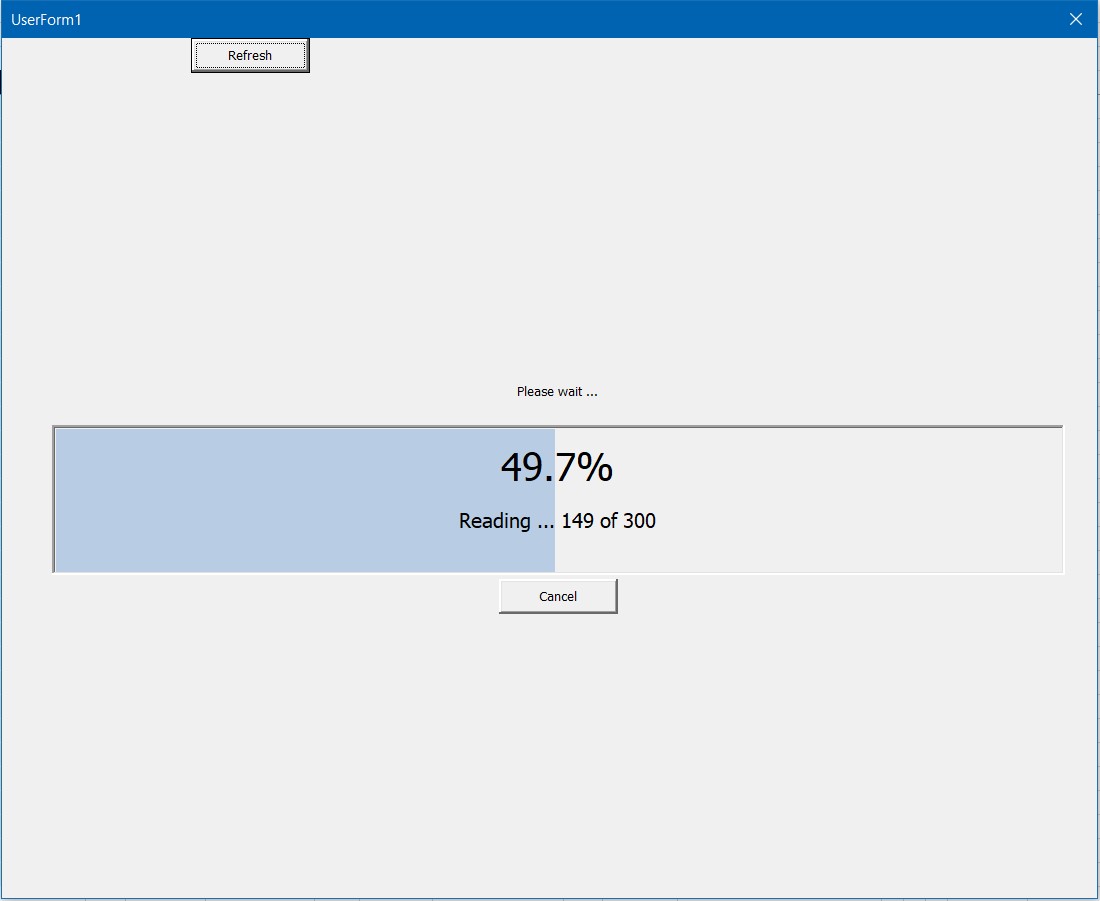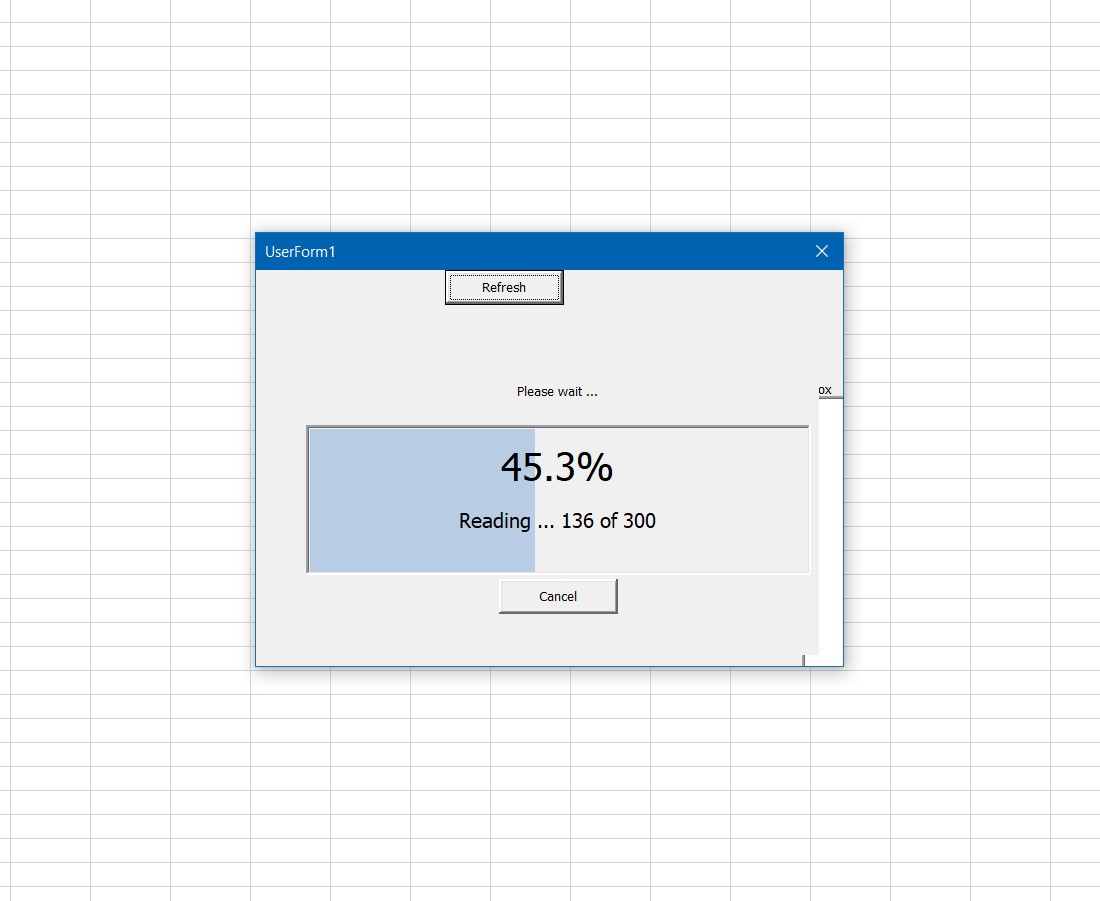Show progress bar inside userform, with option to control lots of things.
This is the updated version from Frm73
Instead of showing whole new window for progressbar, we can now show the progressbar inside userform, covering other controls in a smart way with options to change in code or during function call.
Access is limited.
Login here using your Linkedin account. to see or download code.
No registration, not another password to remember, login using your Linkedin account and have access to all public codes in Bold.codes
Linkedin LoginParameters
ProgressCaption, Progress, Optional Progress100 = 100, Optional MainCaption = "Large caption", Optional PrgsColor = &HE4CCB8, Optional PrgsFormat = "#.0%", Optional HideWhenDone = 0
Examples
Sub NMRPrgstest()
UserForm1.Show 1
End Sub
Private Sub CommandButton1_Click()
NMRPrgs_Cancel = 0
For I = 1 To 300
NMRPrgs_Progress "Reading ...", I, 300, "Please wait ...", , , 0
For j = 1 To 200
DoEvents
If NMRPrgs_Cancel = 1 Then Exit For
Next
DoEvents
If NMRPrgs_Cancel = 1 Then Exit For
Next
End Sub
Statistics
Views 285
Downloads 76
IDs
CodeID
DB ID
Requirements
Codes Required 3

Similar Codes
Similar codes

By Developer
Recent 4 by ANmarAmdeen 4

Random Codes
Random Codes 4