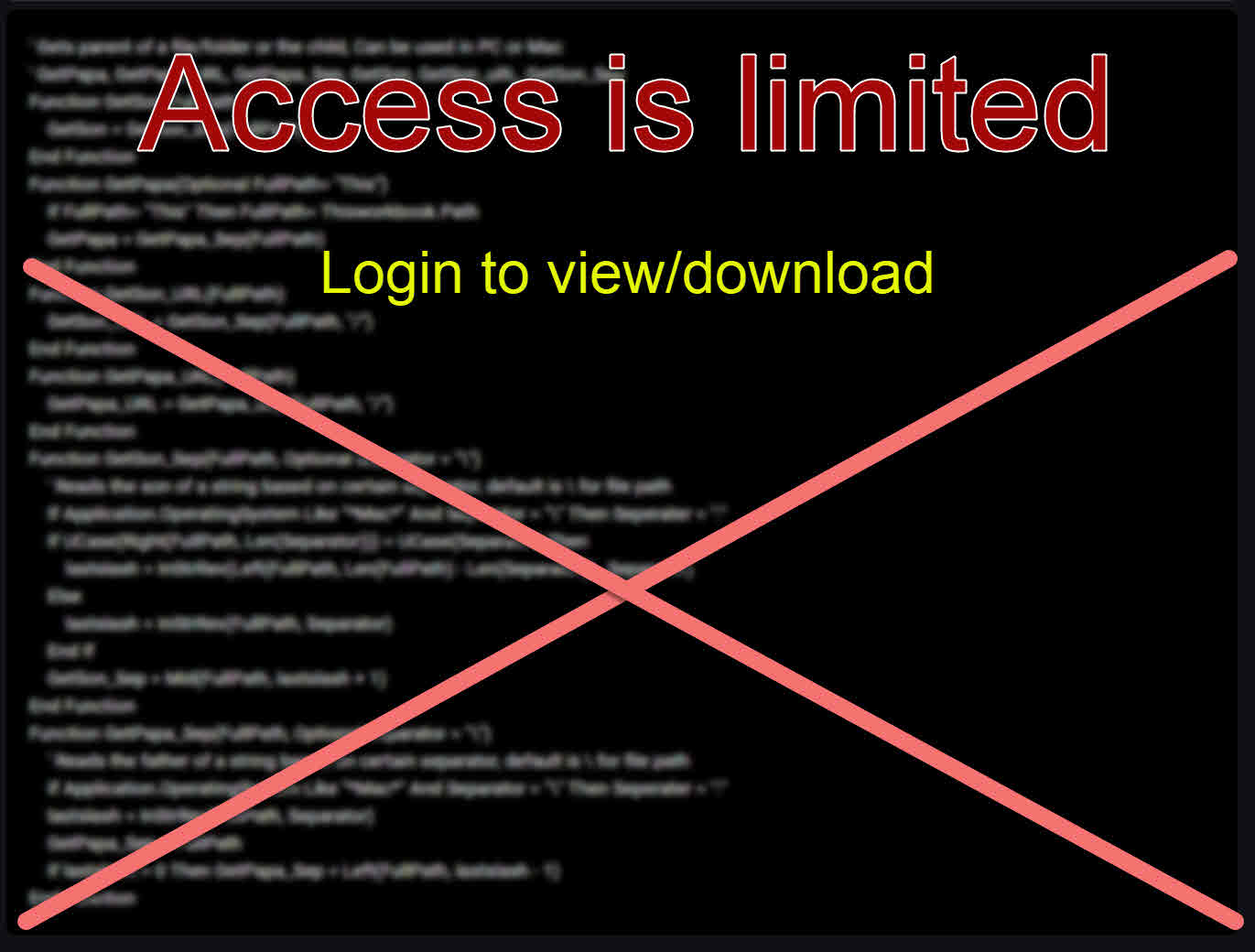Detects active desktop screen resolution and location of taskbar (with some calculation) using Excel application window
Helpful when you have windows taskbar not at the bottom as default
By comparing Top and Left with other numbers, we can find where is the taskbar located
Gets screen resolution in the format of WidthxHeightxTopxLeft
Example: ScreenResolution_wxhxtxl() = 1341.75x766.5x103x-6
Access is limited.
Login here using your Linkedin account. to see or download code.
No registration, not another password to remember, login using your Linkedin account and have access to all public codes in Bold.codes
Linkedin LoginStatistics
Views 3,463
Downloads 1,498
IDs
CodeID
DB ID

ANmarAmdeen
772
Revisions
v1.0
Sunday
June
17
2018
Requirements
Codes Required 0

Similar Codes
Similar codes

By Developer
Recent 4 by ANmarAmdeen 4

Random Codes
Random Codes 4