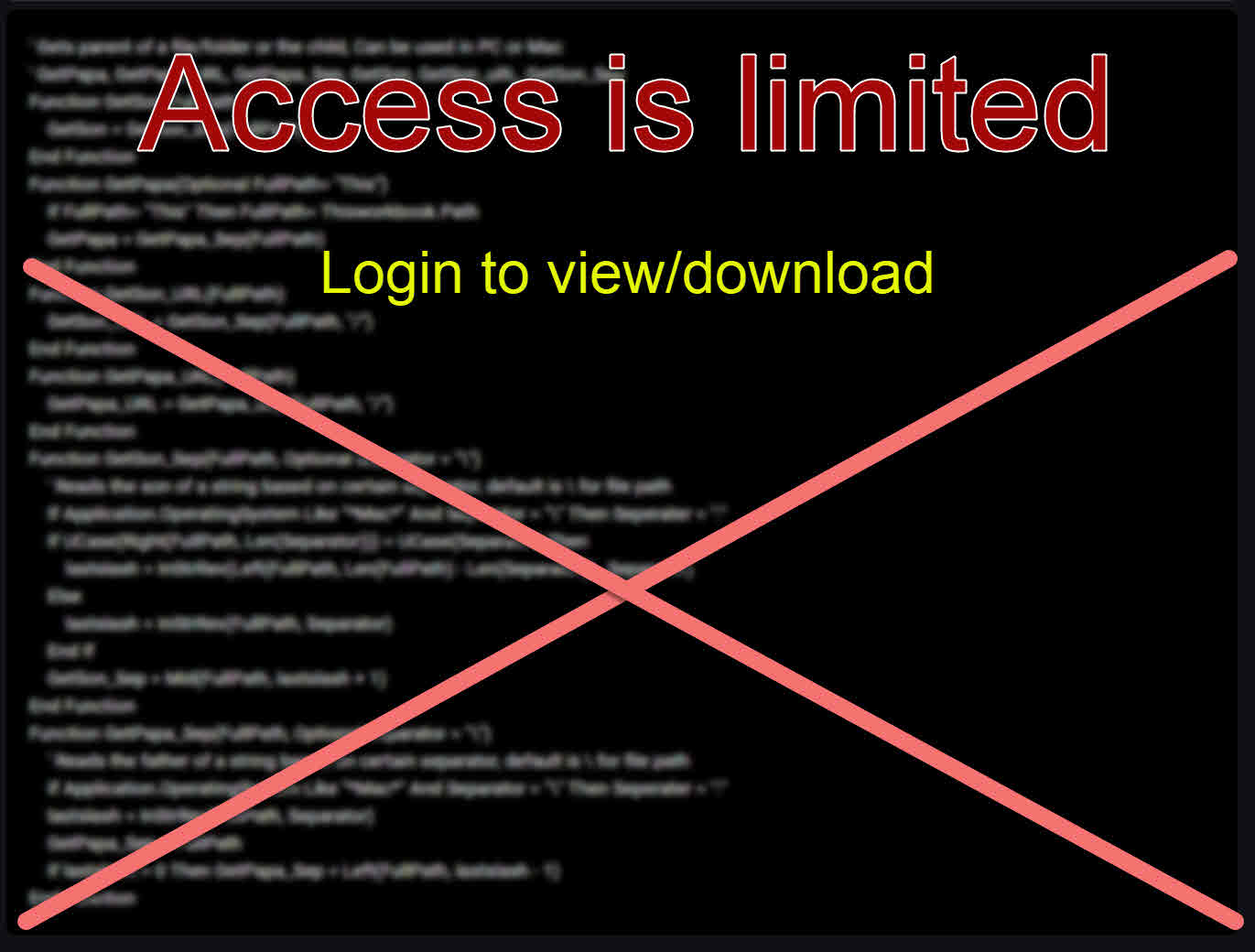Shows an image after clicking on its thumbnail, like in web applications
Can use Windows PhotoViewer (From Win7)
Or its own window "frmLarge"
Update 2021-01-06: Have FrmLarge v3 including option to use irfanview (i_view32.exe) get it from https://www.irfanview.com/
Access is limited.
Login here using your Linkedin account. to see or download code.
No registration, not another password to remember, login using your Linkedin account and have access to all public codes in Bold.codes
Linkedin LoginParameters
Optional FullPath = "", Optional OrSheetImageControl = "Sheet1!Image1", Optional LargeTitle = "LargerImage", Optional UseViewer = 0, Optional ResFolder = "Res", Optional MyWidth = 750, Optional MyHeight = 450
Examples
frmLarge.EnLarge "C:\Folder\Image.jpg", , "Random image", 1, , 1200, 800
Or
frmLarge.EnLarge "C:\Folder\Image.jpg", , "Title of screen", 2, "Tools" , 1200, 800
Or
frmLarge.EnLarge ,"Sheet4!ImgControl33", "Title of screen", 0, , 1200, 800
Or
frmLarge.EnLarge "C:\Folder\Image.jpg", , "Title of screen", 2, "Tools" , 1200, 800
Or
frmLarge.EnLarge ,"Sheet4!ImgControl33", "Title of screen", 0, , 1200, 800
Statistics
Views 4,586
Downloads 1,816
IDs
CodeID
DB ID
Requirements
Codes Required 0

Similar Codes
Similar codes

By Developer
Recent 4 by ANmarAmdeen 4

Random Codes
Random Codes 4