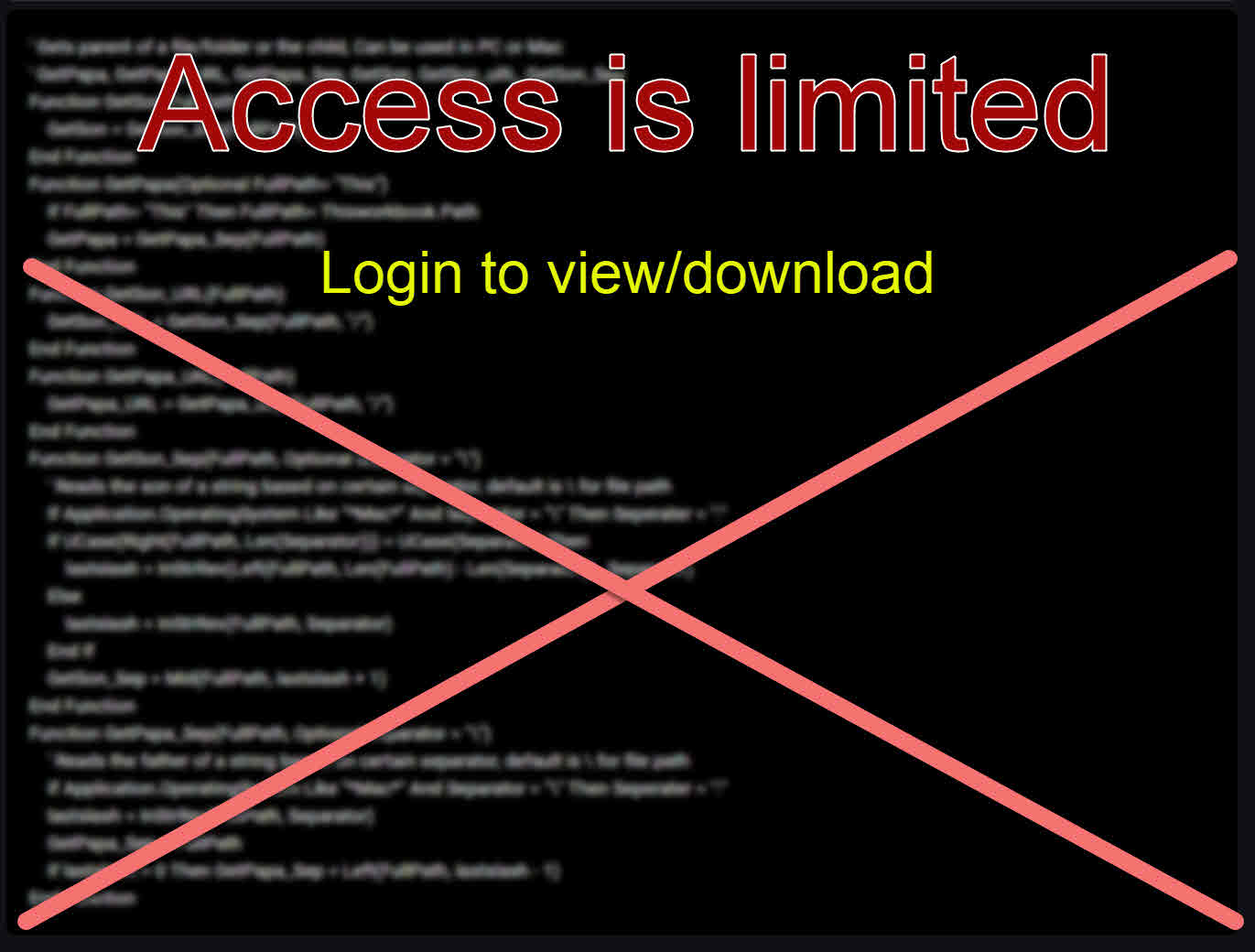Filter database into new sheet, by copying certain columns only, not whole table.
Fastest way I found so far to move filtered data into new sheet.
Tried Advanced Filter, Pivot, and VBA-pure method, all were not as fast as this method.
Accepts up to 3 columns to filter, each with one condition only, maybe in near future we can add more conditions and more columns.
Access is limited.
Login here using your Linkedin account. to see or download code.
No registration, not another password to remember, login using your Linkedin account and have access to all public codes in Bold.codes
Linkedin LoginParameters
SrcCellA1, ColumnList, Move2Sheet , Filter1Col, Filter1Val, Optional Filter2Col = 0, Optional Filter2Val = "", Optional Filter3Col = 0, Optional Filter3Val = "", Optional SrcSheet = "Active", Optional SrcWB = "This", Optional Move2WB = "This"
Statistics
Views 261
Downloads 93
IDs
CodeID
DB ID

ANmarAmdeen
763
Revisions
v1.0
Friday
October
13
2023
Requirements
Codes Required 0

Similar Codes
Similar codes

By Developer
Recent 4 by ANmarAmdeen 4

Random Codes
Random Codes 4